Copy corrupted files from various sources
Have you ever lost a file due to corruption? If so, you may be able to rescue it via SmartFileCopier. It attempts to rescue anything from FTP servers to damaged CD and DVD's. It can also rescue files stored on a local network, FTP server, a web site or a removable disk.
In many cases, the inability to copy a corrupt file eliminates any chance of recovering the data. Normally, Windows will automatically notify you during the copying process if it detects errors in a file but there is no way to correct it or at least download a part of the file that may be sufficient to fix it.
SmartFileCopier works by loading the file into the program and running a diagnostic check to see whether it can be repaired. In 50% of cases, you'll probably find that it can't but it does occasionally manage to make corrupted file at least partially readable.
This is not a full-proof solution but it's definitely worth a shot if you've suffered the worst with a file.

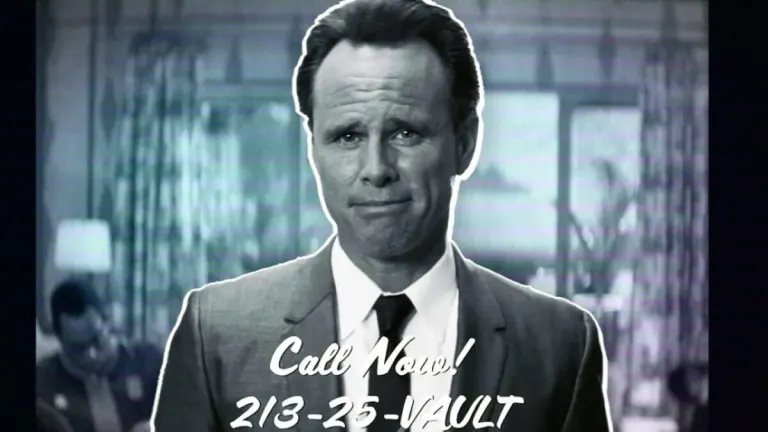









User reviews about SmartFileCopier
Have you tried SmartFileCopier? Be the first to leave your opinion!